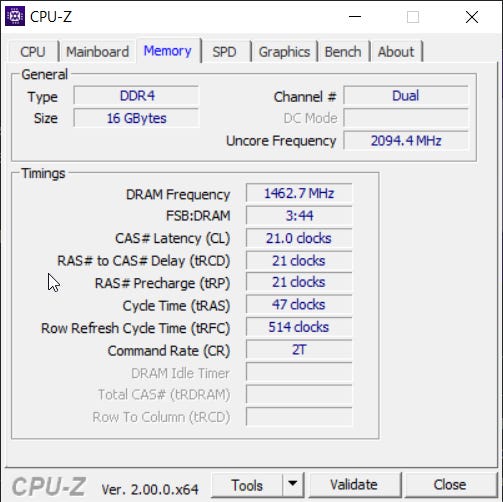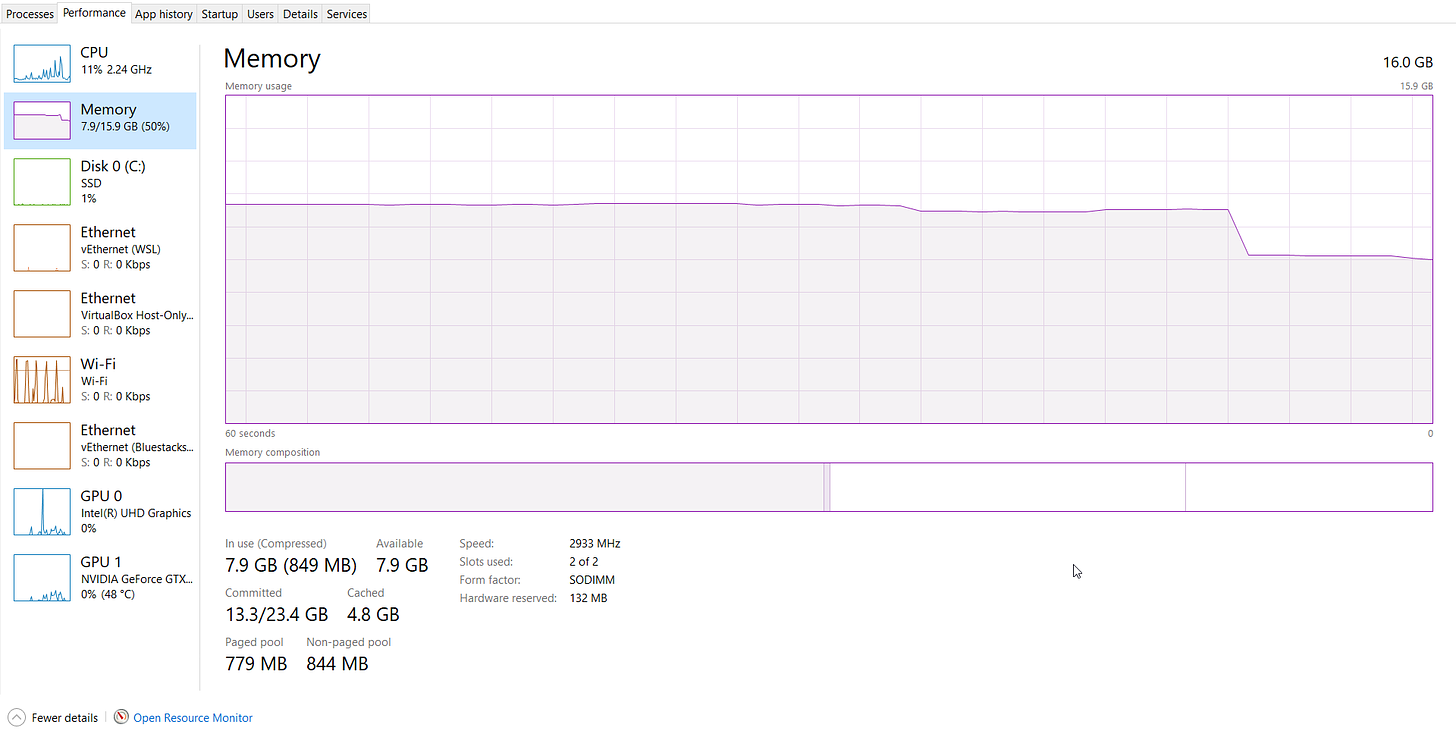How to Upgrade laptop ram 8gb to 16gb
I Recently Updated my Laptop RAM, During that Process, I have done some research on Laptop RAMs.
So, I am gonna share What I Have Learned
While Buying the Laptop, RAM details will be Mentioned
Kingston Value Memory 8GB DDR4 3200Mhz Laptop SO DIMM RAM, CL-22,(KVR32S22S8/8), Green (My RAM in the Video)
My Laptop Laptop has 2 Slots and 1 has 8 GB and another one is empty.
Before Buying the RAM I Opened my laptop to See which Company and type of RAM It already has. (“Now my Warranty is Void 🥲, We should not Open Laptop before warranty period”).
Knowing What type of RAM you already have is very important, cause you should buy a similar one for better performance. but if you have a single slot you should buy a better one, or you can buy 2 * 16GB RAMs for Better Performance, More RAM Better Performance.
for basic Stuff like surfing 4GB is not bad but 8GB is better, for Video editing and gaming 8GB is OKay ish but 16GB is better. if you have the money go for 16 GB. (my laptop performance is very good now compared to before)(also I use/learn a lot of heavy software and also my laptop only has 4 core, but 6 and 8 core are better, this is why I bought and upgraded my RAM)
Now coming to RAM type
DDR4 »»»» DDR3, DDR4 is Better than DDR3
you can get more info about your RAM in your Laptop from Task manager and CPU-Z
3200Mhz, CL-22, more Mhz more Clockspeed the Better.
KVR32S22S8/8 this number on the RAM is also important, Focus on the last 3 digits “S8/8” this will be helpful while buying the RAM
also very important to check if you are buying laptop ram or Desktop RAM, make sure to buy laptop RAM for laptop and vice-versa.
also 1 Imp point to Note, RAM up-gradation will not improve the speed of your laptop, it will improve performance i.e… your laptop will be able to handle more load and heavy software.
if you have any more doubts DM me on any social media platform.
my insta:- https://www.instagram.com/devakinandan23/